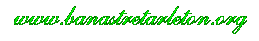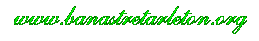Editor's Notes
Since I began adding original documents to my website, I have evolved toward a standard
set
of presentation and editing rules, which hopefully offer a reasonable balance between exactness
and readability. Unfortunately, I didn't figure it all out immediately, so the earliest documents
placed on the site, such as George Hanger's memoirs, may not adhere to all of them.
- My intent is to present the text of each document 99.2% verbatim. I do not modernize or
standardize the spelling, punctuation, etc. Very occasionally, I make silent corrections to what
I'm certain are typesetting faults (e.g. "lettter" becomes "letter"), if they do not seem worth
indicating. With similar rarity, I make edits for clarification, such as replacing dropped letters or
punctuation, or to correct an error which will cause confusion. (In the latter case, these are
situations where there can be no doubt of the "correct" information, such as page numbering
errors in a Table of Contents.) These changes or elaborations are set in
[square brackets].
- Normally, I mark my additions with a highlight color, so
they are easily distinguishable from the original text. If there is a longer block of editorial text,
and it should be obvious to a reader that it is my addition, I may leave it in normal text color to
enhance legibility. (For example, some links within Cornwallis's
Reply.)
- I do not retain full-word capitalization at the beginning of paragraphs or letters, since they
seem excessive to modern eyes and are more distracting to read on a computer than they are in
print.
- I insert horizontal lines between adjacent letters whether or not they appear in the original
book. Again, this seems more of a requirement for a virtual copy than it is in
print.
- If I cannot decipher a word in the original document due to stains, page damage or illegible
writing, the uncertain words are indicated by something like
"[?maintain]"
if I think I can guess the word from those bits of it I can see or
"[illegible]"
if I have no clue.
- I always indicate page breaks between words, since this makes it far more comfortable to
read the document. When a word is broken across a page boundary, the page break indicator will
follow it. For example, rather than "observ[p55]ations" you
will see "observations [p55]."